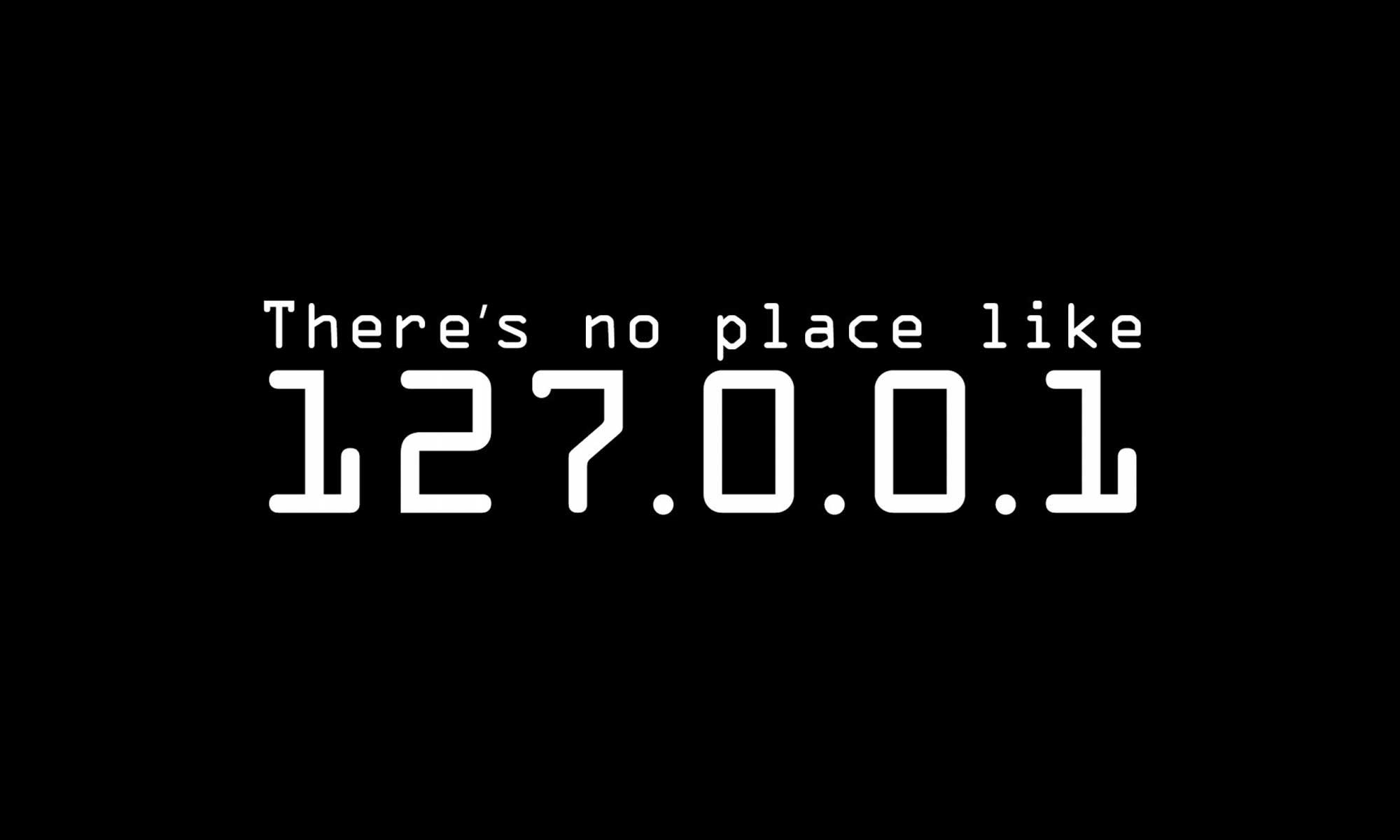Wie können wir helfen?
api-ms-win-core-libraryloader-l1-1-1.dll is missing error
You may get the error message api-ms-win-core-libraryloader-l1-1-1.dll is missing when you try to upgrade a PC running Windows 7 to Windows 10.
The error is not limited to the upgrade from Windows 7 to Windows 10 and the Windows10UpgraderApp.exe. Windows 7 users ran into the error when they tried to run other programs on Windows 7 as well, but the bulk of issues is caused by Microsoft’s upgrade tool.
The error is thrown after you run the Windows 10 Update Assistant on the Windows 7 machine. The Update Assistant downloads the Windows 10 installation files fine but throws the error when it starts the installation of the operating system.
The Error Message

The error message reads:
The program can’t start because api-ms-win-core-libraryloader-l1-1-1.dll is missing from your computer. Try reinstalling the program to fix this problem.
The description is not that useful. It does highlight that a dll library file is missing on the computer, but gives no indication where users may get it or which program they may need to re-install to add it.
How to fix it

The fix is simple thankfully. All you need to do is copy a DLL file from the system32 folder of the Windows 7 installation to the root Windows10Upgrade folder.
- Open c:\windows\system32\ using Explorer or another file manager.
- Type “wimg” quickly to jump to the right file. Or, browse until you find the file wimgapi.dll this way.
- Select wimgapi.dll, right-click on it, and select copy from the context menu.
- Open c:\Windows10Update\
- Right-click on the folder and select Paste.
- Confirm that you want to replace the pasted DLL file with the existing one.
- The process may require elevation. Accept the prompt as well.
Restart the upgrade to Windows 10 once you have copied the file wimgapi.dll from the system32 folder to the Windows10Upgrade folder.
The download step is skipped this time as the files are still cached on the local system. You should notice that the installation proceeds as planned at this point. Congratulations, you fixed the error.
Closing Words
The error api-ms-win-core-libraryloader-l1-1-1.dll is missing appears to be a packaging error that Windows 7 users ran into after the release of the Fall Creators Update.
The file api-ms-win-core-libraryloader-l1-1-1.dll that the Windows 10 Upgrade Assistant uses is not a Windows 7 DLL file and is therefore not on machines running Windows 7.
What makes this particularly difficult to troubleshoot is that you cannot get the missing dll file for Windows 7.
Microsoft needs to release an update for the Windows 10 Upgrade App to fix the issue. Users and admins who run into it in the meantime can resolve it with a quick copy and paste action.